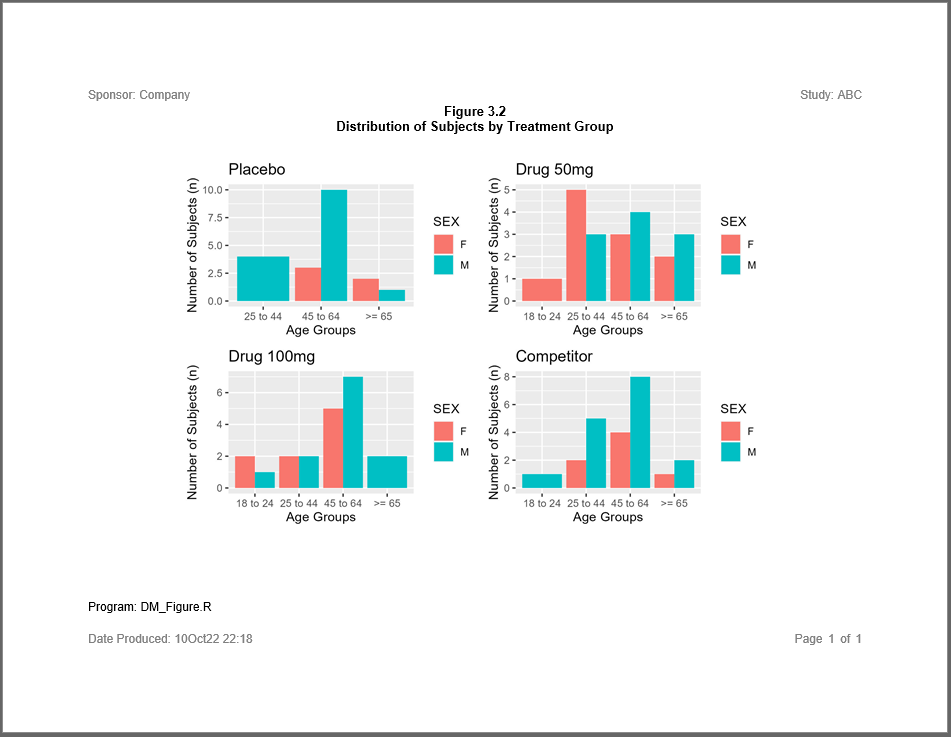There are a few packages in R that can combine multiple figures into a single image. This image can then be embedded into a report to create a combined figure. Here is an example using the patchwork package.
Program
Note the following about this example:
- The patchwork
package creates combined plots.
- The reporter package can embed patchwork images into any output type that accepts images.
library(sassy)
library(ggplot2)
library(patchwork)
# Prepare Log -------------------------------------------------------------
options("logr.autolog" = TRUE,
"logr.notes" = FALSE)
# Get path to temp directory
tmp <- tempdir()
# Get sample data directory
dir <- system.file("extdata", package = "sassy")
# Open log
lgpth <- log_open(file.path(tmp, "example12.log"))
# Load and Prepare Data ---------------------------------------------------
sep("Prepare Data")
put("Define data library")
libname(sdtm, dir, "csv")
put("Prepare format")
agefmt <- value(condition(x >= 18 & x <= 24, "18 to 24"),
condition(x >= 25 & x <= 44, "25 to 44"),
condition(x >= 45 & x <= 64, "45 to 64"),
condition(x >= 65, ">= 65"))
put("Prepare data")
datastep(sdtm$DM,
keep = v(USUBJID, SEX, AGE, ARM, AGECAT),
where = expression(ARM != "SCREEN FAILURE"),
{
AGECAT = fapply(AGE, agefmt)
}) -> dm_mod
put("Convert agecat to factor it will sort correctly")
dm_mod$AGECAT <- factor(dm_mod$AGECAT, levels = levels(agefmt))
put("Split by ARM")
dm_sub <- split(dm_mod, factor(dm_mod$ARM))
# Create Plots ------------------------------------------------------------
sep("Create Plots")
put("Create plot for ARM A")
plt1 <- ggplot(dm_sub$`ARM A`, aes(x = AGECAT, fill = SEX)) +
geom_bar(position = "dodge") +
labs(x = "Age Groups", y = "Number of Subjects (n)", title = "Placebo")
put("Create plot for ARM B")
plt2 <- ggplot(dm_sub$`ARM B`, aes(x = AGECAT, fill = SEX)) +
geom_bar(position = "dodge") +
labs(x = "Age Groups", y = "Number of Subjects (n)", title = "Drug 50mg")
put("Create plot for ARM C")
plt3 <- ggplot(dm_sub$`ARM C`, aes(x = AGECAT, fill = SEX)) +
geom_bar(position = "dodge") +
labs(x = "Age Groups", y = "Number of Subjects (n)", title = "Drug 100mg")
put("Create plot for ARM D")
plt4 <- ggplot(dm_sub$`ARM D`, aes(x = AGECAT, fill = SEX)) +
geom_bar(position = "dodge") +
labs(x = "Age Groups", y = "Number of Subjects (n)", title = "Competitor")
put("Combine 4 plots into 1 using patchwork")
plts <- (plt1 | plt2) / (plt3 | plt4)
# Report ------------------------------------------------------------------
sep("Create and print report")
pth <- file.path(tmp, "output/example12.rtf")
plt <- create_plot(plts, 4.5, 7) |>
titles("Figure 3.2", "Distribution of Subjects by Treatment Group",
font_size = 11, bold = TRUE)
rpt <- create_report(pth, output_type = "RTF", font = "Arial") |>
set_margins(top = 1, bottom = 1) |>
page_header("Sponsor: Company", "Study: ABC") |>
add_content(plt) |>
footnotes("Program: DM_Figure.R") |>
page_footer(paste0("Date Produced: ", fapply(Sys.time(), "%d%b%y %H:%M")),
right = "Page [pg] of [tpg]")
# Write report to file
res <- write_report(rpt)
# Clean Up ----------------------------------------------------------------
# Close log
log_close()
# Uncomment to view files
# file.show(pth)
# file.show(lgpth)Log
Here is the log produced by the above combined plot example:
=========================================================================
Log Path: C:/Users/dbosa/AppData/Local/Temp/RtmpkNnsUE/log/example12.log
Program Path: C:/packages/Testing/procs/ProcsCombinedFigure.R
Working Directory: C:/packages/Testing/procs
User Name: dbosa
R Version: 4.3.1 (2023-06-16 ucrt)
Machine: SOCRATES x86-64
Operating System: Windows 10 x64 build 22621
Base Packages: stats graphics grDevices utils datasets methods base Other
Packages: tidylog_1.0.2 ggplot2_3.4.2 patchwork_1.1.3 procs_1.0.3
reporter_1.4.1 libr_1.2.8 fmtr_1.5.9 logr_1.3.4 common_1.0.8 sassy_1.1.0
Log Start Time: 2023-09-06 21:06:40.53712
=========================================================================
=========================================================================
Prepare Data
=========================================================================
Define data library
# library 'sdtm': 7 items
- attributes: csv not loaded
- path: C:/Users/dbosa/AppData/Local/R/win-library/4.3/sassy/extdata
- items:
Name Extension Rows Cols Size LastModified
1 AE csv 150 27 88.5 Kb 2023-08-07 17:51:40
2 DM csv 87 24 45.5 Kb 2023-08-07 17:51:40
3 DS csv 174 9 34.1 Kb 2023-08-07 17:51:40
4 EX csv 84 11 26.4 Kb 2023-08-07 17:51:40
5 IE csv 2 14 13.4 Kb 2023-08-07 17:51:40
6 SV csv 685 10 70.3 Kb 2023-08-07 17:51:40
7 VS csv 3358 17 467.4 Kb 2023-08-07 17:51:40
Load data into workspace
lib_load: library 'sdtm' loaded
Prepare format
# A user-defined format: 4 conditions
Name Type Expression Label Order
1 obj U x >= 18 & x <= 24 18 to 24 NA
2 obj U x >= 25 & x <= 44 25 to 44 NA
3 obj U x >= 45 & x <= 64 45 to 64 NA
4 obj U x >= 65 >= 65 NA
Prepare data
datastep: columns decreased from 24 to 5
# A tibble: 85 × 5
USUBJID SEX AGE ARM AGECAT
<chr> <chr> <dbl> <chr> <chr>
1 ABC-01-049 M 39 ARM D 25 to 44
2 ABC-01-050 M 47 ARM B 45 to 64
3 ABC-01-051 M 34 ARM A 25 to 44
4 ABC-01-052 F 45 ARM C 45 to 64
5 ABC-01-053 F 26 ARM B 25 to 44
6 ABC-01-054 M 44 ARM D 25 to 44
7 ABC-01-055 F 47 ARM C 45 to 64
8 ABC-01-056 M 31 ARM A 25 to 44
9 ABC-01-113 M 74 ARM D >= 65
10 ABC-01-114 F 72 ARM B >= 65
# ℹ 75 more rows
# ℹ Use `print(n = ...)` to see more rows
Convert agecat to factor it will sort correctly
Split by ARM
=========================================================================
Create Plots
=========================================================================
Create plot for ARM A
Create plot for ARM B
Create plot for ARM C
Create plot for ARM D
Combine 4 plots into 1 using patchwork
=========================================================================
Create and print report
=========================================================================
# A report specification: 1 pages
- file_path: 'C:\Users\dbosa\AppData\Local\Temp\RtmpkNnsUE/output/example12.rtf'
- output_type: RTF
- units: inches
- orientation: landscape
- margins: top 1 bottom 1 left 1 right 1
- line size/count: 9/36
- page_header: left=Sponsor: Company right=Study: ABC
- footnote 1: 'Program: DM_Figure.R'
- page_footer: left=Date Produced: 06Sep23 21:06 center= right=Page [pg] of [tpg]
- content:
# A plot specification:
- height: 4.5
- width: 7
- title 1: 'Figure 3.2'
- title 2: 'Distribution of Subjects by Treatment Group'
lib_sync: synchronized data in library 'sdtm'
lib_unload: library 'sdtm' unloaded
=========================================================================
Log End Time: 2023-09-06 21:06:43.938549
Log Elapsed Time: 0 00:00:03
=========================================================================