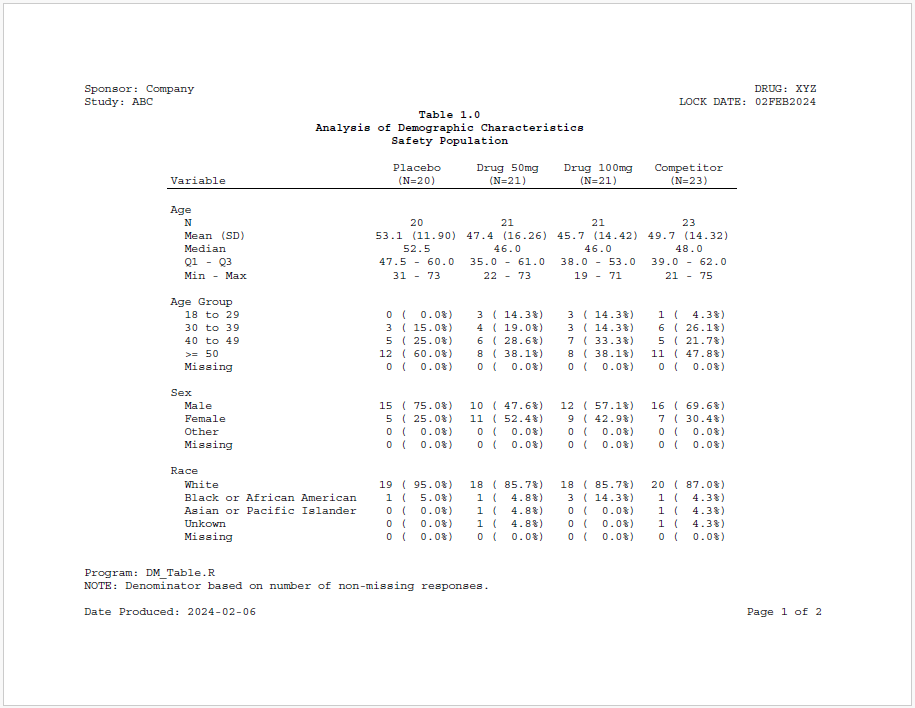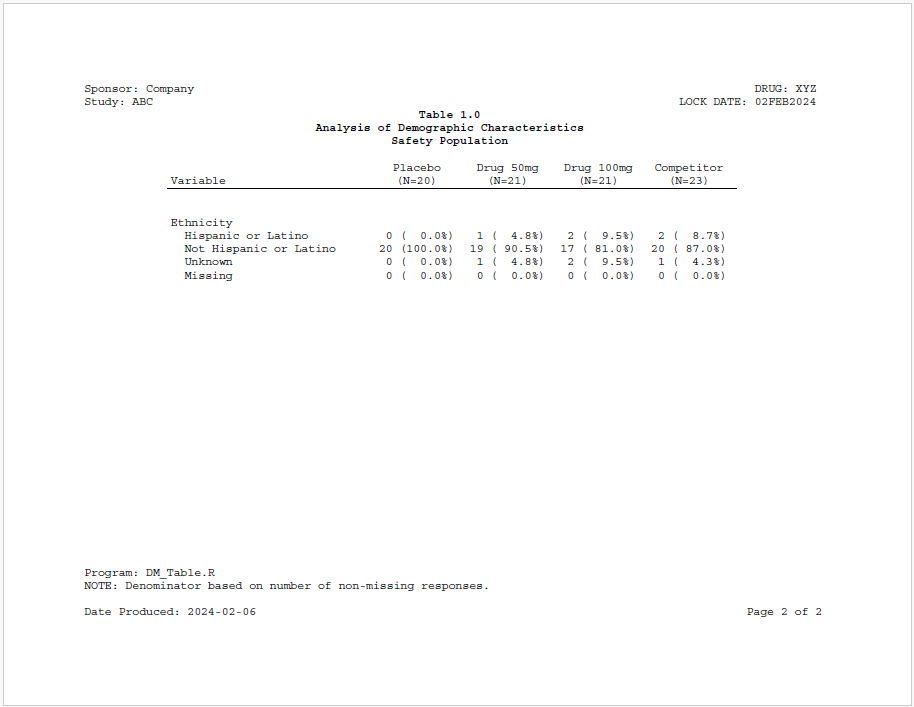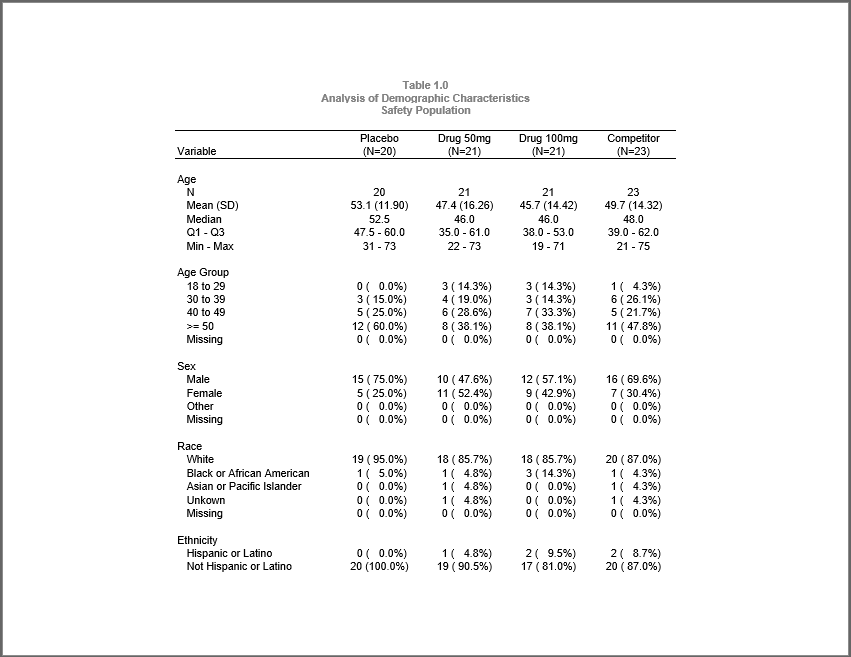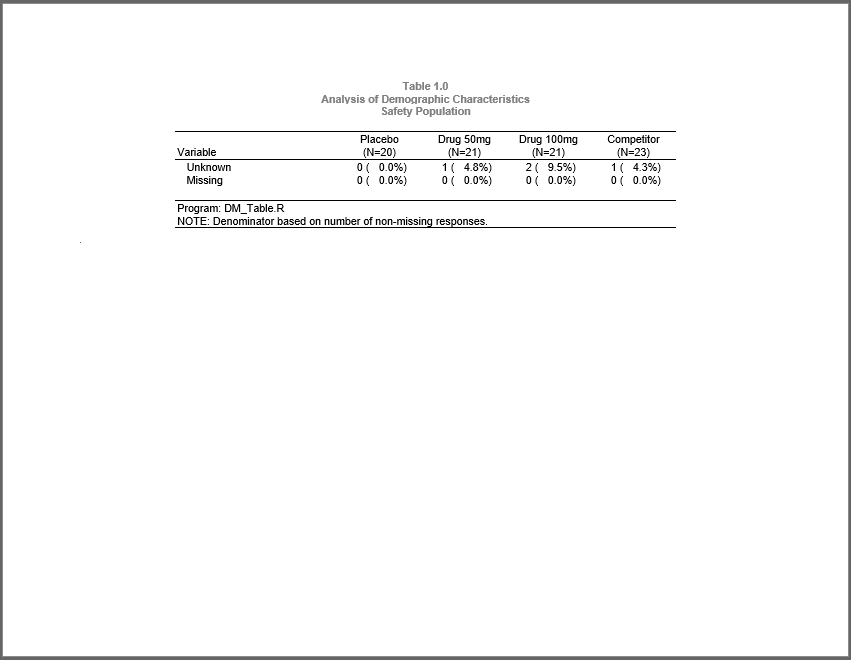This example produces both stand-alone and “intext” versions of a simple demographics summary table. The stand-alone version is created in PDF and contains page header and footer information. Also, the titles are in the body of the table. The “intext” version is created in RTF and the page headers and footers have been removed. Additionally, the titles have been moved to the page header. The purpose of this arrangement is so that the table can be easily copied to another document for medical writing.
Program
Note the following about this example:
- Formats are created with the
as.factor = TRUEparameter to allow non-alphabetic sorting and to show all frequency categories. - The analysis is the same for both stand-alone and “intext” reports.
- Separate reporting calls are performed for each version of the report to comply with the different layout requirements.
- The
continuous = TRUEparameter has been set on the “intext” table to create one continuous table instead of separate tables for each page.
library(sassy)
# Prepare Log -------------------------------------------------------------
options("logr.autolog" = TRUE,
"logr.on" = TRUE,
"logr.notes" = FALSE,
"procs.print" = FALSE)
# Get temp directory
tmp <- tempdir()
# Open log
lf <- log_open(file.path(tmp, "example15.log"))
# Prepare formats ---------------------------------------------------------
sep("Prepare formats")
put("Age categories")
agecat <- value(condition(is.na(x), "Missing", 5),
condition(x >= 18 & x <= 29, "18 to 29", 1),
condition(x >=30 & x <= 39, "30 to 39", 2),
condition(x >=40 & x <=49, "40 to 49", 3),
condition(x >= 50, ">= 50", 4),
as.factor = TRUE)
put("Sex decodes")
fmt_sex <- value(condition(is.na(x), "Missing", 4),
condition(x == "M", "Male", 1),
condition(x == "F", "Female", 2),
condition(TRUE, "Other", 3),
as.factor = TRUE)
put("Race decodes")
fmt_race <- value(condition(is.na(x), "Missing", 5),
condition(x == "WHITE", "White", 1),
condition(x == "BLACK OR AFRICAN AMERICAN", "Black or African American", 2),
condition(x == "ASIAN", "Asian or Pacific Islander", 3),
condition(TRUE, "Unkown", 4),
as.factor = TRUE)
put("Ethnic decodes")
fmt_ethnic <- value(condition(is.na(x), "Missing", 4),
condition(x == "HISPANIC OR LATINO", "Hispanic or Latino", 1),
condition(x == "NOT HISPANIC OR LATINO", "Not Hispanic or Latino", 2),
condition(x == "UNKNOWN", "Unknown", 3),
as.factor = TRUE)
put("ARM decodes")
fmt_arm <- value(condition(x == "ARM A", "Placebo"),
condition(x == "ARM B", "Drug 10mg"),
condition(x == "ARM C", "Drug 20mg"),
condition(x == "ARM D", "Competitor"))
put("Compile format catalog")
fc <- fcat(MEAN = "%.1f", STD = "(%.2f)",
Q1 = "%.1f", Q3 = "%.1f",
MIN = "%d", MAX = "%d",
CNT = "%2d", PCT = "(%5.1f%%)")
# Load and Prepare Data ---------------------------------------------------
sep("Prepare Data")
# Get sample data path
pth <- system.file("extdata", package = "sassy")
put("Open data library")
libname(sdtm, pth, "csv")
put("Extract DM dataset")
datdm <- subset(sdtm$DM, ARM != 'SCREEN FAILURE')
put("Apply formats")
datdm$AGECAT <- fapply(datdm$AGE, agecat)
datdm$SEXF <- fapply(datdm$SEX, fmt_sex)
datdm$RACEF <- fapply(datdm$RACE, fmt_race)
datdm$ARMF <- fapply(datdm$ARM, fmt_arm)
datdm$ETHNICF <- fapply(datdm$ETHNIC, fmt_ethnic)
put("Get ARM population counts")
proc_freq(datdm, tables = ARM,
output = long,
options = v(nopercent, nonobs)) -> arm_pop
# Age Summary Block -------------------------------------------------------
sep("Create summary statistics for age")
put("Call means procedure to get summary statistics for age")
proc_means(datdm, var = AGE,
stats = v(n, mean, std, median, q1, q3, min, max),
by = ARM,
options = v(notype, nofreq)) -> age_stats
put("Combine stats")
datastep(age_stats,
format = fc,
drop = find.names(age_stats, start = 4),
{
`Mean (SD)` <- fapply2(MEAN, STD)
Median <- MEDIAN
`Q1 - Q3` <- fapply2(Q1, Q3, sep = " - ")
`Min - Max` <- fapply2(MIN, MAX, sep = " - ")
}) -> age_comb
put("Transpose ARMs into columns")
proc_transpose(age_comb,
var = names(age_comb),
copy = VAR, id = BY,
name = LABEL) -> age_block
# Age Group Block ----------------------------------------------------------
sep("Create frequency counts for Age Group")
put("Get age group frequency counts")
proc_freq(datdm,
table = AGECAT,
by = ARM,
options = nonobs) -> ageg_freq
put("Combine counts and percents and assign age group factor for sorting")
datastep(ageg_freq,
format = fc,
keep = v(VAR, LABEL, BY, CNTPCT),
{
CNTPCT <- fapply2(CNT, PCT)
LABEL <- CAT
}) -> ageg_comb
put("Tranpose age group block")
proc_transpose(ageg_comb,
var = CNTPCT,
copy = VAR,
id = BY,
by = LABEL,
options = noname) -> ageg_block
# Sex Block ---------------------------------------------------------------
sep("Create frequency counts for SEX")
put("Get sex frequency counts")
proc_freq(datdm, tables = SEXF,
by = ARM,
options = nonobs) -> sex_freq
put("Combine counts and percents.")
datastep(sex_freq,
format = fc,
rename = list(CAT = "LABEL"),
drop = v(CNT, PCT),
{
CNTPCT <- fapply2(CNT, PCT)
}) -> sex_comb
put("Transpose ARMs into columns")
proc_transpose(sex_comb, id = BY,
var = CNTPCT,
copy = VAR, by = LABEL,
options = noname) -> sex_block
# Race block --------------------------------------------------------------
sep("Create frequency counts for RACE")
put("Get race frequency counts")
proc_freq(datdm, tables = RACEF,
by = ARM,
options = nonobs) -> race_freq
put("Combine counts and percents.")
datastep(race_freq,
format = fc,
rename = list(CAT = "LABEL"),
drop = v(CNT, PCT),
{
CNTPCT <- fapply2(CNT, PCT)
}) -> race_comb
put("Transpose ARMs into columns")
proc_transpose(race_comb, id = BY, var = CNTPCT,
copy = VAR, by = LABEL,
options = noname) -> race_block
# Ethnic Block ---------------------------------------------------------------
sep("Create frequency counts for ETHNIC")
put("Get ethnic frequency counts")
proc_freq(datdm, tables = ETHNICF,
by = ARM,
options = nonobs) -> ethnic_freq
put("Combine counts and percents.")
datastep(ethnic_freq, format = fc,
rename = list(CAT = "LABEL"),
drop = v(CNT, PCT),
{
CNTPCT <- fapply2(CNT, PCT)
}) -> ethnic_comb
put("Transpose ARMs into columns")
proc_transpose(ethnic_comb, id = BY,
var = CNTPCT,
copy = VAR, by = LABEL,
options = noname) -> ethnic_block
# Prepare final dataset ---------------------------------------------------
put("Combine blocks into final data frame")
datastep(age_block,
set = list(ageg_block, sex_block, race_block, ethnic_block),
{}) -> final
# Report ------------------------------------------------------------------
var_fmt <- c("AGE" = "Age", "AGECAT" = "Age Group", "SEXF" = "Sex",
"RACEF" = "Race", "ETHNICF" = "Ethnicity")
sep("Create and print stand-alone report")
# Create Table
tbl1 <- create_table(final, first_row_blank = TRUE) |>
column_defaults(from = `ARM A`, to = `ARM D`, align = "center", width = 1.1) |>
stub(vars = c("VAR", "LABEL"), "Variable", width = 2.5) |>
define(VAR, blank_after = TRUE, dedupe = TRUE, label = "Variable",
format = var_fmt,label_row = TRUE) |>
define(LABEL, indent = .25, label = "Demographic Category") |>
define(`ARM A`, label = "Placebo", n = arm_pop["ARM A"]) |>
define(`ARM B`, label = "Drug 50mg", n = arm_pop["ARM B"]) |>
define(`ARM C`, label = "Drug 100mg", n = arm_pop["ARM C"]) |>
define(`ARM D`, label = "Competitor", n = arm_pop["ARM D"]) |>
titles("Table 1.0", "Analysis of Demographic Characteristics",
"Safety Population", bold = TRUE) |>
footnotes("Program: DM_Table.R",
"NOTE: Denominator based on number of non-missing responses.",
valign = "bottom", align = "left")
rpt1 <- create_report(file.path(tmp, "example15s"),
output_type = "PDF",
font = "Courier") |>
page_header(c("Sponsor: Company", "Study: ABC"),
right = c("DRUG: XYZ", "LOCK DATE: 02FEB2024")) |>
set_margins(top = 1, bottom = 1) |>
add_content(tbl1) |>
page_footer("Date Produced: {Sys.Date()}", right = "Page [pg] of [tpg]")
put("Write out the report")
res1 <- write_report(rpt1)
sep("Create and print intext report")
# Create Table
tbl2 <- create_table(final, first_row_blank = TRUE, continuous = TRUE,
borders = c("top"), width = 6.5) |>
column_defaults(from = `ARM A`, to = `ARM D`, align = "center", width = 1.1) |>
stub(vars = c("VAR", "LABEL"), "Variable") |>
define(VAR, blank_after = TRUE, dedupe = TRUE, label = "Variable",
format = var_fmt,label_row = TRUE) |>
define(LABEL, indent = .25, label = "Demographic Category") |>
define(`ARM A`, label = "Placebo", n = arm_pop["ARM A"]) |>
define(`ARM B`, label = "Drug 50mg", n = arm_pop["ARM B"]) |>
define(`ARM C`, label = "Drug 100mg", n = arm_pop["ARM C"]) |>
define(`ARM D`, label = "Competitor", n = arm_pop["ARM D"]) |>
footnotes("Program: DM_Table.R",
"NOTE: Denominator based on number of non-missing responses.",
borders = c("top", "bottom"), blank_row = "none")
rpt2 <- create_report(file.path(tmp, "example15i"),
output_type = "RTF",
font = "Arial", orientation = "landscape") |>
set_margins(top = 1, bottom = 1) |>
add_content(tbl2) |>
titles("Table 1.0", "Analysis of Demographic Characteristics",
"Safety Population", bold = TRUE, header = TRUE)
put("Write out the report")
res2 <- write_report(rpt2)
# Clean Up ----------------------------------------------------------------
sep("Clean Up")
put("Close log")
log_close()
# Uncomment to view report
# file.show(res1$modified_path)
# Uncomment to view report
# file.show(res2$modified_path)
# Uncomment to view log
# file.show(lf)Log
And here is the log:
=========================================================================
Log Path: C:/Users/dbosa/AppData/Local/Temp/RtmpiOUehg/log/example15.log
Program Path: C:/packages/Testing/sassytests/Intext.R
Working Directory: C:/packages/Testing
User Name: dbosa
R Version: 4.3.2 (2023-10-31 ucrt)
Machine: SOCRATES x86-64
Operating System: Windows 10 x64 build 22621
Base Packages: stats graphics grDevices utils datasets methods base
Other Packages: tidylog_1.0.2 procs_1.0.5 reporter_1.4.4 libr_1.2.9 logr_1.3.5
fmtr_1.6.2 common_1.1.1 sassy_1.2.1
Log Start Time: 2024-02-03 13:05:46.15931
=========================================================================
=========================================================================
Prepare formats
=========================================================================
Age categories
# A user-defined format: 5 conditions
- as.factor: TRUE
Name Type Expression Label Order
1 obj U is.na(x) Missing 5
2 obj U x >= 18 & x <= 29 18 to 29 1
3 obj U x >= 30 & x <= 39 30 to 39 2
4 obj U x >= 40 & x <= 49 40 to 49 3
5 obj U x >= 50 >= 50 4
Sex decodes
# A user-defined format: 4 conditions
- as.factor: TRUE
Name Type Expression Label Order
1 obj U is.na(x) Missing 4
2 obj U x == "M" Male 1
3 obj U x == "F" Female 2
4 obj U TRUE Other 3
Race decodes
# A user-defined format: 5 conditions
- as.factor: TRUE
Name Type Expression Label Order
1 obj U is.na(x) Missing 5
2 obj U x == "WHITE" White 1
3 obj U x == "BLACK OR AFRICAN AMERICAN" Black or African American 2
4 obj U x == "ASIAN" Asian or Pacific Islander 3
5 obj U TRUE Unkown 4
Ethnic decodes
# A user-defined format: 4 conditions
- as.factor: TRUE
Name Type Expression Label Order
1 obj U is.na(x) Missing 4
2 obj U x == "HISPANIC OR LATINO" Hispanic or Latino 1
3 obj U x == "NOT HISPANIC OR LATINO" Not Hispanic or Latino 2
4 obj U x == "UNKNOWN" Unknown 3
ARM decodes
# A user-defined format: 4 conditions
Name Type Expression Label Order
1 obj U x == "ARM A" Placebo NA
2 obj U x == "ARM B" Drug 10mg NA
3 obj U x == "ARM C" Drug 20mg NA
4 obj U x == "ARM D" Competitor NA
Compile format catalog
# A format catalog: 8 formats
- $MEAN: type S, "%.1f"
- $STD: type S, "(%.2f)"
- $Q1: type S, "%.1f"
- $Q3: type S, "%.1f"
- $MIN: type S, "%d"
- $MAX: type S, "%d"
- $CNT: type S, "%2d"
- $PCT: type S, "(%5.1f%%)"
=========================================================================
Prepare Data
=========================================================================
Open data library
# library 'sdtm': 7 items
- attributes: csv not loaded
- path: C:/Users/dbosa/AppData/Local/R/win-library/4.3/sassy/extdata
- items:
Name Extension Rows Cols Size LastModified
1 AE csv 150 27 88.5 Kb 2023-09-30 23:58:49
2 DM csv 87 24 45.5 Kb 2023-09-30 23:58:49
3 DS csv 174 9 34.1 Kb 2023-09-30 23:58:49
4 EX csv 84 11 26.4 Kb 2023-09-30 23:58:49
5 IE csv 2 14 13.4 Kb 2023-09-30 23:58:49
6 SV csv 685 10 70.3 Kb 2023-09-30 23:58:49
7 VS csv 3358 17 467.4 Kb 2023-09-30 23:58:49
Extract DM dataset
Apply formats
Get ARM population counts
proc_freq: input data set 85 rows and 29 columns
tables: ARM
output: long
view: TRUE
output: 1 datasets
# A tibble: 1 × 6
VAR STAT `ARM A` `ARM B` `ARM C` `ARM D`
<chr> <chr> <dbl> <dbl> <dbl> <dbl>
1 ARM CNT 20 21 21 23
=========================================================================
Create summary statistics for age
=========================================================================
Call means procedure to get summary statistics for age
proc_means: input data set 85 rows and 29 columns
by: ARM
var: AGE
stats: n mean std median q1 q3 min max
view: TRUE
output: 1 datasets
BY VAR N MEAN STD MEDIAN Q1 Q3 MIN MAX
1 ARM A AGE 20 53.15000 11.89991 52.5 47.5 60 31 73
2 ARM B AGE 21 47.38095 16.25877 46.0 35.0 61 22 73
3 ARM C AGE 21 45.71429 14.41923 46.0 38.0 53 19 71
4 ARM D AGE 23 49.73913 14.32486 48.0 39.0 62 21 75
Combine stats
datastep: columns decreased from 10 to 7
BY VAR N Mean (SD) Median Q1 - Q3 Min - Max
1 ARM A AGE 20 53.1 (11.90) 52.5 47.5 - 60.0 31 - 73
2 ARM B AGE 21 47.4 (16.26) 46.0 35.0 - 61.0 22 - 73
3 ARM C AGE 21 45.7 (14.42) 46.0 38.0 - 53.0 19 - 71
4 ARM D AGE 23 49.7 (14.32) 48.0 39.0 - 62.0 21 - 75
Transpose ARMs into columns
proc_transpose: input data set 4 rows and 7 columns
var: BY VAR N Mean (SD) Median Q1 - Q3 Min - Max
id: BY
copy: VAR
name: LABEL
output dataset 5 rows and 6 columns
VAR LABEL ARM A ARM B ARM C ARM D
1 AGE N 20 21 21 23
2 AGE Mean (SD) 53.1 (11.90) 47.4 (16.26) 45.7 (14.42) 49.7 (14.32)
3 AGE Median 52.5 46.0 46.0 48.0
4 AGE Q1 - Q3 47.5 - 60.0 35.0 - 61.0 38.0 - 53.0 39.0 - 62.0
5 AGE Min - Max 31 - 73 22 - 73 19 - 71 21 - 75
=========================================================================
Create frequency counts for Age Group
=========================================================================
Get age group frequency counts
proc_freq: input data set 85 rows and 29 columns
tables: AGECAT
by: ARM
view: TRUE
output: 1 datasets
# A tibble: 20 × 5
BY VAR CAT CNT PCT
<chr> <chr> <ord> <dbl> <dbl>
1 ARM A AGECAT 18 to 29 0 0
2 ARM A AGECAT 30 to 39 3 15
3 ARM A AGECAT 40 to 49 5 25
4 ARM A AGECAT >= 50 12 60
5 ARM A AGECAT Missing 0 0
6 ARM B AGECAT 18 to 29 3 14.3
7 ARM B AGECAT 30 to 39 4 19.0
8 ARM B AGECAT 40 to 49 6 28.6
9 ARM B AGECAT >= 50 8 38.1
10 ARM B AGECAT Missing 0 0
11 ARM C AGECAT 18 to 29 3 14.3
12 ARM C AGECAT 30 to 39 3 14.3
13 ARM C AGECAT 40 to 49 7 33.3
14 ARM C AGECAT >= 50 8 38.1
15 ARM C AGECAT Missing 0 0
16 ARM D AGECAT 18 to 29 1 4.35
17 ARM D AGECAT 30 to 39 6 26.1
18 ARM D AGECAT 40 to 49 5 21.7
19 ARM D AGECAT >= 50 11 47.8
20 ARM D AGECAT Missing 0 0
Combine counts and percents and assign age group factor for sorting
datastep: columns decreased from 5 to 4
# A tibble: 20 × 4
VAR LABEL BY CNTPCT
<chr> <ord> <chr> <chr>
1 AGECAT 18 to 29 ARM A " 0 ( 0.0%)"
2 AGECAT 30 to 39 ARM A " 3 ( 15.0%)"
3 AGECAT 40 to 49 ARM A " 5 ( 25.0%)"
4 AGECAT >= 50 ARM A "12 ( 60.0%)"
5 AGECAT Missing ARM A " 0 ( 0.0%)"
6 AGECAT 18 to 29 ARM B " 3 ( 14.3%)"
7 AGECAT 30 to 39 ARM B " 4 ( 19.0%)"
8 AGECAT 40 to 49 ARM B " 6 ( 28.6%)"
9 AGECAT >= 50 ARM B " 8 ( 38.1%)"
10 AGECAT Missing ARM B " 0 ( 0.0%)"
11 AGECAT 18 to 29 ARM C " 3 ( 14.3%)"
12 AGECAT 30 to 39 ARM C " 3 ( 14.3%)"
13 AGECAT 40 to 49 ARM C " 7 ( 33.3%)"
14 AGECAT >= 50 ARM C " 8 ( 38.1%)"
15 AGECAT Missing ARM C " 0 ( 0.0%)"
16 AGECAT 18 to 29 ARM D " 1 ( 4.3%)"
17 AGECAT 30 to 39 ARM D " 6 ( 26.1%)"
18 AGECAT 40 to 49 ARM D " 5 ( 21.7%)"
19 AGECAT >= 50 ARM D "11 ( 47.8%)"
20 AGECAT Missing ARM D " 0 ( 0.0%)"
Tranpose age group block
proc_transpose: input data set 20 rows and 4 columns
by: LABEL
var: CNTPCT
id: BY
copy: VAR
name: NAME
output dataset 5 rows and 6 columns
# A tibble: 5 × 6
VAR LABEL `ARM A` `ARM B` `ARM C` `ARM D`
<chr> <ord> <chr> <chr> <chr> <chr>
1 AGECAT 18 to 29 " 0 ( 0.0%)" " 3 ( 14.3%)" " 3 ( 14.3%)" " 1 ( 4.3%)"
2 AGECAT 30 to 39 " 3 ( 15.0%)" " 4 ( 19.0%)" " 3 ( 14.3%)" " 6 ( 26.1%)"
3 AGECAT 40 to 49 " 5 ( 25.0%)" " 6 ( 28.6%)" " 7 ( 33.3%)" " 5 ( 21.7%)"
4 AGECAT >= 50 "12 ( 60.0%)" " 8 ( 38.1%)" " 8 ( 38.1%)" "11 ( 47.8%)"
5 AGECAT Missing " 0 ( 0.0%)" " 0 ( 0.0%)" " 0 ( 0.0%)" " 0 ( 0.0%)"
=========================================================================
Create frequency counts for SEX
=========================================================================
Get sex frequency counts
proc_freq: input data set 85 rows and 29 columns
tables: SEXF
by: ARM
view: TRUE
output: 1 datasets
# A tibble: 16 × 5
BY VAR CAT CNT PCT
<chr> <chr> <ord> <dbl> <dbl>
1 ARM A SEXF Male 15 75
2 ARM A SEXF Female 5 25
3 ARM A SEXF Other 0 0
4 ARM A SEXF Missing 0 0
5 ARM B SEXF Male 10 47.6
6 ARM B SEXF Female 11 52.4
7 ARM B SEXF Other 0 0
8 ARM B SEXF Missing 0 0
9 ARM C SEXF Male 12 57.1
10 ARM C SEXF Female 9 42.9
11 ARM C SEXF Other 0 0
12 ARM C SEXF Missing 0 0
13 ARM D SEXF Male 16 69.6
14 ARM D SEXF Female 7 30.4
15 ARM D SEXF Other 0 0
16 ARM D SEXF Missing 0 0
Combine counts and percents.
datastep: columns decreased from 5 to 4
# A tibble: 16 × 4
BY VAR LABEL CNTPCT
<chr> <chr> <ord> <chr>
1 ARM A SEXF Male "15 ( 75.0%)"
2 ARM A SEXF Female " 5 ( 25.0%)"
3 ARM A SEXF Other " 0 ( 0.0%)"
4 ARM A SEXF Missing " 0 ( 0.0%)"
5 ARM B SEXF Male "10 ( 47.6%)"
6 ARM B SEXF Female "11 ( 52.4%)"
7 ARM B SEXF Other " 0 ( 0.0%)"
8 ARM B SEXF Missing " 0 ( 0.0%)"
9 ARM C SEXF Male "12 ( 57.1%)"
10 ARM C SEXF Female " 9 ( 42.9%)"
11 ARM C SEXF Other " 0 ( 0.0%)"
12 ARM C SEXF Missing " 0 ( 0.0%)"
13 ARM D SEXF Male "16 ( 69.6%)"
14 ARM D SEXF Female " 7 ( 30.4%)"
15 ARM D SEXF Other " 0 ( 0.0%)"
16 ARM D SEXF Missing " 0 ( 0.0%)"
Transpose ARMs into columns
proc_transpose: input data set 16 rows and 4 columns
by: LABEL
var: CNTPCT
id: BY
copy: VAR
name: NAME
output dataset 4 rows and 6 columns
# A tibble: 4 × 6
VAR LABEL `ARM A` `ARM B` `ARM C` `ARM D`
<chr> <ord> <chr> <chr> <chr> <chr>
1 SEXF Male "15 ( 75.0%)" "10 ( 47.6%)" "12 ( 57.1%)" "16 ( 69.6%)"
2 SEXF Female " 5 ( 25.0%)" "11 ( 52.4%)" " 9 ( 42.9%)" " 7 ( 30.4%)"
3 SEXF Other " 0 ( 0.0%)" " 0 ( 0.0%)" " 0 ( 0.0%)" " 0 ( 0.0%)"
4 SEXF Missing " 0 ( 0.0%)" " 0 ( 0.0%)" " 0 ( 0.0%)" " 0 ( 0.0%)"
=========================================================================
Create frequency counts for RACE
=========================================================================
Get race frequency counts
proc_freq: input data set 85 rows and 29 columns
tables: RACEF
by: ARM
view: TRUE
output: 1 datasets
# A tibble: 20 × 5
BY VAR CAT CNT PCT
<chr> <chr> <ord> <dbl> <dbl>
1 ARM A RACEF White 19 95
2 ARM A RACEF Black or African American 1 5
3 ARM A RACEF Asian or Pacific Islander 0 0
4 ARM A RACEF Unkown 0 0
5 ARM A RACEF Missing 0 0
6 ARM B RACEF White 18 85.7
7 ARM B RACEF Black or African American 1 4.76
8 ARM B RACEF Asian or Pacific Islander 1 4.76
9 ARM B RACEF Unkown 1 4.76
10 ARM B RACEF Missing 0 0
11 ARM C RACEF White 18 85.7
12 ARM C RACEF Black or African American 3 14.3
13 ARM C RACEF Asian or Pacific Islander 0 0
14 ARM C RACEF Unkown 0 0
15 ARM C RACEF Missing 0 0
16 ARM D RACEF White 20 87.0
17 ARM D RACEF Black or African American 1 4.35
18 ARM D RACEF Asian or Pacific Islander 1 4.35
19 ARM D RACEF Unkown 1 4.35
20 ARM D RACEF Missing 0 0
Combine counts and percents.
datastep: columns decreased from 5 to 4
# A tibble: 20 × 4
BY VAR LABEL CNTPCT
<chr> <chr> <ord> <chr>
1 ARM A RACEF White "19 ( 95.0%)"
2 ARM A RACEF Black or African American " 1 ( 5.0%)"
3 ARM A RACEF Asian or Pacific Islander " 0 ( 0.0%)"
4 ARM A RACEF Unkown " 0 ( 0.0%)"
5 ARM A RACEF Missing " 0 ( 0.0%)"
6 ARM B RACEF White "18 ( 85.7%)"
7 ARM B RACEF Black or African American " 1 ( 4.8%)"
8 ARM B RACEF Asian or Pacific Islander " 1 ( 4.8%)"
9 ARM B RACEF Unkown " 1 ( 4.8%)"
10 ARM B RACEF Missing " 0 ( 0.0%)"
11 ARM C RACEF White "18 ( 85.7%)"
12 ARM C RACEF Black or African American " 3 ( 14.3%)"
13 ARM C RACEF Asian or Pacific Islander " 0 ( 0.0%)"
14 ARM C RACEF Unkown " 0 ( 0.0%)"
15 ARM C RACEF Missing " 0 ( 0.0%)"
16 ARM D RACEF White "20 ( 87.0%)"
17 ARM D RACEF Black or African American " 1 ( 4.3%)"
18 ARM D RACEF Asian or Pacific Islander " 1 ( 4.3%)"
19 ARM D RACEF Unkown " 1 ( 4.3%)"
20 ARM D RACEF Missing " 0 ( 0.0%)"
Transpose ARMs into columns
proc_transpose: input data set 20 rows and 4 columns
by: LABEL
var: CNTPCT
id: BY
copy: VAR
name: NAME
output dataset 5 rows and 6 columns
# A tibble: 5 × 6
VAR LABEL `ARM A` `ARM B` `ARM C` `ARM D`
<chr> <ord> <chr> <chr> <chr> <chr>
1 RACEF White "19 ( 95.0%)" "18 ( 85.7%)" "18 ( 85.7%)" "20 ( 87.0%)"
2 RACEF Black or African American " 1 ( 5.0%)" " 1 ( 4.8%)" " 3 ( 14.3%)" " 1 ( 4.3%)"
3 RACEF Asian or Pacific Islander " 0 ( 0.0%)" " 1 ( 4.8%)" " 0 ( 0.0%)" " 1 ( 4.3%)"
4 RACEF Unkown " 0 ( 0.0%)" " 1 ( 4.8%)" " 0 ( 0.0%)" " 1 ( 4.3%)"
5 RACEF Missing " 0 ( 0.0%)" " 0 ( 0.0%)" " 0 ( 0.0%)" " 0 ( 0.0%)"
=========================================================================
Create frequency counts for ETHNIC
=========================================================================
Get ethnic frequency counts
proc_freq: input data set 85 rows and 29 columns
tables: ETHNICF
by: ARM
view: TRUE
output: 1 datasets
# A tibble: 16 × 5
BY VAR CAT CNT PCT
<chr> <chr> <ord> <dbl> <dbl>
1 ARM A ETHNICF Hispanic or Latino 0 0
2 ARM A ETHNICF Not Hispanic or Latino 20 100
3 ARM A ETHNICF Unknown 0 0
4 ARM A ETHNICF Missing 0 0
5 ARM B ETHNICF Hispanic or Latino 1 4.76
6 ARM B ETHNICF Not Hispanic or Latino 19 90.5
7 ARM B ETHNICF Unknown 1 4.76
8 ARM B ETHNICF Missing 0 0
9 ARM C ETHNICF Hispanic or Latino 2 9.52
10 ARM C ETHNICF Not Hispanic or Latino 17 81.0
11 ARM C ETHNICF Unknown 2 9.52
12 ARM C ETHNICF Missing 0 0
13 ARM D ETHNICF Hispanic or Latino 2 8.70
14 ARM D ETHNICF Not Hispanic or Latino 20 87.0
15 ARM D ETHNICF Unknown 1 4.35
16 ARM D ETHNICF Missing 0 0
Combine counts and percents.
datastep: columns decreased from 5 to 4
# A tibble: 16 × 4
BY VAR LABEL CNTPCT
<chr> <chr> <ord> <chr>
1 ARM A ETHNICF Hispanic or Latino " 0 ( 0.0%)"
2 ARM A ETHNICF Not Hispanic or Latino "20 (100.0%)"
3 ARM A ETHNICF Unknown " 0 ( 0.0%)"
4 ARM A ETHNICF Missing " 0 ( 0.0%)"
5 ARM B ETHNICF Hispanic or Latino " 1 ( 4.8%)"
6 ARM B ETHNICF Not Hispanic or Latino "19 ( 90.5%)"
7 ARM B ETHNICF Unknown " 1 ( 4.8%)"
8 ARM B ETHNICF Missing " 0 ( 0.0%)"
9 ARM C ETHNICF Hispanic or Latino " 2 ( 9.5%)"
10 ARM C ETHNICF Not Hispanic or Latino "17 ( 81.0%)"
11 ARM C ETHNICF Unknown " 2 ( 9.5%)"
12 ARM C ETHNICF Missing " 0 ( 0.0%)"
13 ARM D ETHNICF Hispanic or Latino " 2 ( 8.7%)"
14 ARM D ETHNICF Not Hispanic or Latino "20 ( 87.0%)"
15 ARM D ETHNICF Unknown " 1 ( 4.3%)"
16 ARM D ETHNICF Missing " 0 ( 0.0%)"
Transpose ARMs into columns
proc_transpose: input data set 16 rows and 4 columns
by: LABEL
var: CNTPCT
id: BY
copy: VAR
name: NAME
output dataset 4 rows and 6 columns
# A tibble: 4 × 6
VAR LABEL `ARM A` `ARM B` `ARM C` `ARM D`
<chr> <ord> <chr> <chr> <chr> <chr>
1 ETHNICF Hispanic or Latino " 0 ( 0.0%)" " 1 ( 4.8%)" " 2 ( 9.5%)" " 2 ( 8.7%)"
2 ETHNICF Not Hispanic or Latino "20 (100.0%)" "19 ( 90.5%)" "17 ( 81.0%)" "20 ( 87.0%)"
3 ETHNICF Unknown " 0 ( 0.0%)" " 1 ( 4.8%)" " 2 ( 9.5%)" " 1 ( 4.3%)"
4 ETHNICF Missing " 0 ( 0.0%)" " 0 ( 0.0%)" " 0 ( 0.0%)" " 0 ( 0.0%)"
Combine blocks into final data frame
datastep: columns started with 6 and ended with 6
VAR LABEL ARM A ARM B ARM C ARM D
1 AGE N 20 21 21 23
2 AGE Mean (SD) 53.1 (11.90) 47.4 (16.26) 45.7 (14.42) 49.7 (14.32)
3 AGE Median 52.5 46.0 46.0 48.0
4 AGE Q1 - Q3 47.5 - 60.0 35.0 - 61.0 38.0 - 53.0 39.0 - 62.0
5 AGE Min - Max 31 - 73 22 - 73 19 - 71 21 - 75
6 AGECAT 18 to 29 0 ( 0.0%) 3 ( 14.3%) 3 ( 14.3%) 1 ( 4.3%)
7 AGECAT 30 to 39 3 ( 15.0%) 4 ( 19.0%) 3 ( 14.3%) 6 ( 26.1%)
8 AGECAT 40 to 49 5 ( 25.0%) 6 ( 28.6%) 7 ( 33.3%) 5 ( 21.7%)
9 AGECAT >= 50 12 ( 60.0%) 8 ( 38.1%) 8 ( 38.1%) 11 ( 47.8%)
10 AGECAT Missing 0 ( 0.0%) 0 ( 0.0%) 0 ( 0.0%) 0 ( 0.0%)
11 SEXF Male 15 ( 75.0%) 10 ( 47.6%) 12 ( 57.1%) 16 ( 69.6%)
12 SEXF Female 5 ( 25.0%) 11 ( 52.4%) 9 ( 42.9%) 7 ( 30.4%)
13 SEXF Other 0 ( 0.0%) 0 ( 0.0%) 0 ( 0.0%) 0 ( 0.0%)
14 SEXF Missing 0 ( 0.0%) 0 ( 0.0%) 0 ( 0.0%) 0 ( 0.0%)
15 RACEF White 19 ( 95.0%) 18 ( 85.7%) 18 ( 85.7%) 20 ( 87.0%)
16 RACEF Black or African American 1 ( 5.0%) 1 ( 4.8%) 3 ( 14.3%) 1 ( 4.3%)
17 RACEF Asian or Pacific Islander 0 ( 0.0%) 1 ( 4.8%) 0 ( 0.0%) 1 ( 4.3%)
18 RACEF Unkown 0 ( 0.0%) 1 ( 4.8%) 0 ( 0.0%) 1 ( 4.3%)
19 RACEF Missing 0 ( 0.0%) 0 ( 0.0%) 0 ( 0.0%) 0 ( 0.0%)
20 ETHNICF Hispanic or Latino 0 ( 0.0%) 1 ( 4.8%) 2 ( 9.5%) 2 ( 8.7%)
21 ETHNICF Not Hispanic or Latino 20 (100.0%) 19 ( 90.5%) 17 ( 81.0%) 20 ( 87.0%)
22 ETHNICF Unknown 0 ( 0.0%) 1 ( 4.8%) 2 ( 9.5%) 1 ( 4.3%)
23 ETHNICF Missing 0 ( 0.0%) 0 ( 0.0%) 0 ( 0.0%) 0 ( 0.0%)
=========================================================================
Create and print stand-alone report
=========================================================================
Write out the report
# A report specification: 2 pages
- file_path: 'C:\Users\dbosa\AppData\Local\Temp\RtmpiOUehg/example15s.pdf'
- output_type: PDF
- units: inches
- orientation: landscape
- margins: top 1 bottom 1 left 1 right 1
- line size/count: 9/41
- page_header: left=Sponsor: Company, Study: ABC right=DRUG: XYZ, LOCK DATE: 02FEB2024
- page_footer: left=Date Produced: 2024-02-03 center= right=Page [pg] of [tpg]
- content:
# A table specification:
- data: data.frame 'final' 23 rows 6 cols
- show_cols: all
- use_attributes: all
- title 1: 'Table 1.0'
- title 2: 'Analysis of Demographic Characteristics'
- title 3: 'Safety Population'
- footnote 1: 'Program: DM_Table.R'
- footnote 2: 'NOTE: Denominator based on number of non-missing responses.'
- stub: VAR LABEL 'Variable' width=2.5 align='left'
- define: VAR 'Variable' dedupe='TRUE'
- define: LABEL 'Demographic Category'
- define: ARM A 'Placebo'
- define: ARM B 'Drug 50mg'
- define: ARM C 'Drug 100mg'
- define: ARM D 'Competitor'
=========================================================================
Create and print intext report
=========================================================================
# A report specification: 2 pages
- file_path: 'C:\Users\dbosa\AppData\Local\Temp\RtmpiOUehg/example15i.rtf'
- output_type: RTF
- units: inches
- orientation: landscape
- margins: top 1 bottom 1 left 1 right 1
- line size/count: 9/36
- content:
# A table specification:
- data: data.frame 'final' 23 rows 6 cols
- show_cols: all
- use_attributes: all
- width: 6.5
- footnote 1: 'Program: DM_Table.R'
- footnote 2: 'NOTE: Denominator based on number of non-missing responses.'
- stub: VAR LABEL 'Variable' align='left'
- define: VAR 'Variable' dedupe='TRUE'
- define: LABEL 'Demographic Category'
- define: ARM A 'Placebo'
- define: ARM B 'Drug 50mg'
- define: ARM C 'Drug 100mg'
- define: ARM D 'Competitor'
=========================================================================
Clean Up
=========================================================================
Close log
=========================================================================
Log End Time: 2024-02-03 13:05:49.136026
Log Elapsed Time: 0 00:00:02
=========================================================================